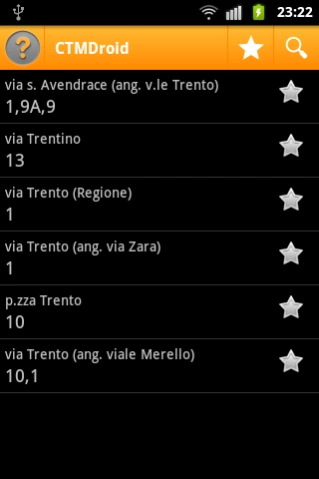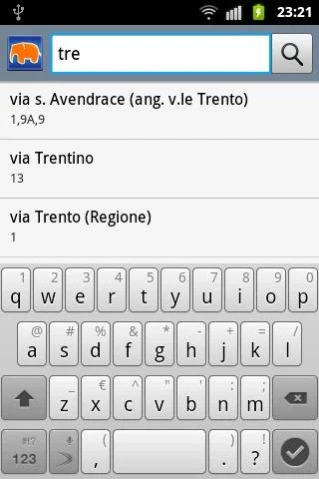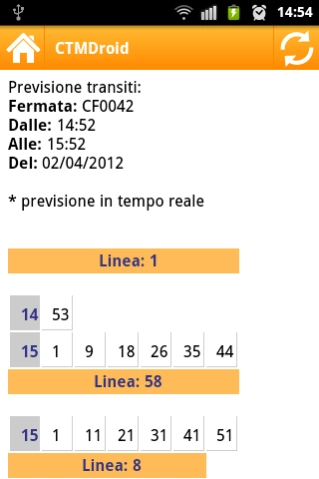C.T.M.Droid Cagliari 1.13
Free Version
Publisher Description
C.T.M.Droid Cagliari - CTMDroid allows you to see easily the transit times of the CTM bus spa.
CTMDroid (Cagliari Transport Mobile) is a free application that allows you to see easily and in real time the transit times of the CTM bus spa of several stops in Cagliari.
You can also insert links to a list of favorites that allows you to have an even faster access to bus schedules .
The application requires internet connection.
For errors and suggestions send an email to the developer.
The application is not affiliated with CTM spa , to provide schedules uses a service exposed by www.muovetevi.it which does not provide the service after 23.
To answer a few comments :
- The frequency lines does not work for a simple reason , does not exist, has not been implemented .
- The GPS function is in the pipeline, I am considering whether it is actually useful to implement it. This fact cumbersome application and increase the demand on battery power .
C.T.M.Droid is on facebook:
https://www.facebook.com/CtmDroid
C.T.M.Droid is opensource !
For the source code visit :
http://simoneloru.github.com/CTMDroid/
You too can contribute ;)
About C.T.M.Droid Cagliari
C.T.M.Droid Cagliari is a free app for Android published in the Geography list of apps, part of Education.
The company that develops C.T.M.Droid Cagliari is Simone Loru. The latest version released by its developer is 1.13.
To install C.T.M.Droid Cagliari on your Android device, just click the green Continue To App button above to start the installation process. The app is listed on our website since 2014-04-06 and was downloaded 0 times. We have already checked if the download link is safe, however for your own protection we recommend that you scan the downloaded app with your antivirus. Your antivirus may detect the C.T.M.Droid Cagliari as malware as malware if the download link to it.simoneloru.ctmdroid is broken.
How to install C.T.M.Droid Cagliari on your Android device:
- Click on the Continue To App button on our website. This will redirect you to Google Play.
- Once the C.T.M.Droid Cagliari is shown in the Google Play listing of your Android device, you can start its download and installation. Tap on the Install button located below the search bar and to the right of the app icon.
- A pop-up window with the permissions required by C.T.M.Droid Cagliari will be shown. Click on Accept to continue the process.
- C.T.M.Droid Cagliari will be downloaded onto your device, displaying a progress. Once the download completes, the installation will start and you'll get a notification after the installation is finished.